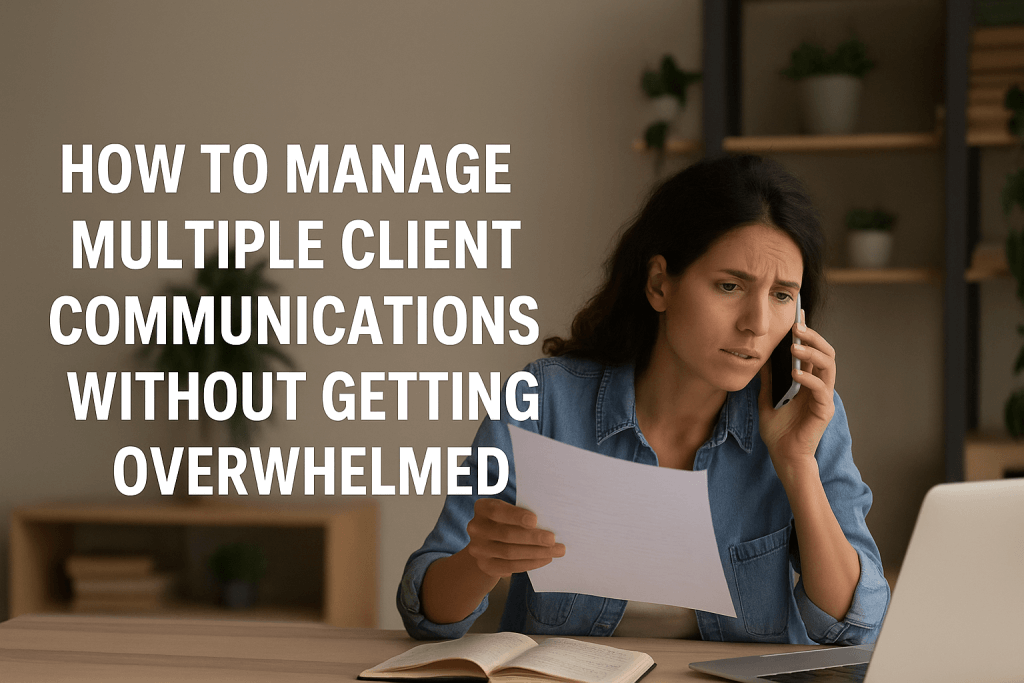Let’s face it: managing communication with multiple clients can feel like juggling flaming torches while riding a unicycle. If you’re not careful, you’ll drop something, or worse, you’ll drop everything. But don’t worry, you don’t have to throw your hands up in frustration. With the right strategies in place, you can manage client communications smoothly, without the stress.
In this article, I’m going to share some simple tips to help you organize and streamline your client communications, so you can stay on top of things without feeling overwhelmed.
1. Understand and Segment Your Client Base
Have you ever noticed how some clients need constant updates, while others are just happy to hear from you once a week? That’s because not all clients are created equal when it comes to communication preferences. Some will want detailed reports at the drop of a hat, while others prefer a more laid-back approach.
To avoid getting lost in the shuffle, start by categorizing your clients. Group them based on their communication needs. Do you have clients who expect daily check-ins? Keep them in a separate category. For those who are happy with weekly summaries, create another. This simple step can instantly make your life a lot easier.
But don’t stop there, use a CRM (customer relationship management) tool to track your clients’ preferences, past conversations, and upcoming needs. It’s like having a virtual assistant who never forgets anything. Whether it’s using a free tool like HubSpot or something more advanced like Salesforce, these platforms help you keep everything organized in one place.
2. Have a Reliable Communication Plan
What happens when you’re sick, on vacation, or simply unavailable for a while? If you don’t have a backup communication plan, your clients might be left in the dark, wondering when they’ll hear from you next.
The good news is, you can easily plan ahead for these situations. Set up automated responses letting clients know when you’ll be back and who to contact in your absence. You can even ask a colleague to take over client communication temporarily, if that’s an option.
For international clients or those who need to reach you outside of regular hours, it might be a good idea to buy a virtual USA phone number. This way, clients can reach you through a local number, even if you’re working from a different time zone or location. A virtual number keeps communication consistent and professional, no matter where you are in the world.
3. Set Clear Communication Expectations
One of the biggest causes of communication chaos is not setting expectations up front. How often should clients expect to hear from you? What time of day is the best to contact them? And when will you respond to their emails or messages?
Setting clear boundaries from the start can save you a lot of headaches later. For example, let your clients know the hours during which you’ll be available for quick chats. It’s also helpful to agree on how soon you’ll respond to emails or messages. A simple, “I’ll get back to you within 24 hours,” can do wonders to keep things from piling up.
Be sure to communicate these expectations during your onboarding process, so there’s no confusion down the line. You can even include them in your service contracts or communication guidelines.
Think of it as laying the groundwork for smoother conversations. After all, who wants to feel like they’re always waiting on a reply, or worse, chasing down their contact?
4. Choose the Right Tools for Centralized Communication
If you’re still managing emails, texts, and calls all over the place, you’re probably losing track of important messages. Instead of scattering your communications across a bunch of different apps and platforms, choose one or two tools to keep everything centralized.
Consider using shared inboxes, project management apps like Asana or Trello, or team communication tools like Slack. The idea is to create one central place where all your client communication happens, so you don’t waste time jumping between different platforms.
These tools can help you track ongoing projects, set reminders, and even flag important messages that need your attention. The more streamlined your communication process, the less likely you are to drop the ball on something important.
5. Block Time for Communication Tasks
Ever find yourself scrambling to reply to 20 different emails in a row, only to realize you’ve wasted an hour that could’ve been spent on more important tasks? It’s easy to fall into the trap of reacting to messages as they come in, but that’s a surefire way to get overwhelmed.
Instead, try blocking out specific times during the day to handle client communications. Maybe you can check your emails and messages first thing in the morning, then again after lunch. By batching communication tasks into specific windows, you’ll be able to focus on other important work without distractions.
Here’s the trick: set a timer. Try using the Pomodoro technique (work for 25 minutes, take a 5-minute break) or a simple “I’ll handle emails from 9-10 a.m.” approach. This helps keep you focused, so you don’t fall into the trap of constantly checking your inbox or jumping into chats.
6. Automate What You Can
Automation isn’t just a buzzword; it’s a game-changer when it comes to managing client communications. Imagine if you didn’t have to manually send follow-up emails or reminders every time. You could just set it up once and let the system handle the rest.
Start by using email templates for common questions or updates. For example, if you’re often sending the same kind of update or answering the same query, create a template to save time. Most CRM and email management tools allow you to set up canned responses that you can send with just a couple of clicks.
You can also automate your follow-up messages. Let’s say you have a client who hasn’t responded to your email in a week. Set up an automated reminder to ping them after a certain period of time. You can even schedule messages to be sent at optimal times, so you don’t have to worry about manually sending them.
7. Keep Personalization Without Losing Efficiency
Now, I know what you’re thinking: automation is great, but doesn’t it make things feel robotic? How do you keep a personal touch when you’re using templates and scheduled messages?
The key is to strike a balance. Automation is meant to save you time, but that doesn’t mean you can’t inject a little personality into your messages. Even if you’re using a template, add a personal note. Use the client’s name, reference a previous conversation, or include a sentence about something you know they care about.
You want your clients to feel like they’re more than just a name on a list, so make sure your communication reflects that. Personal touches, even small ones, can go a long way in building strong client relationships.
8. Review and Reflect Regularly
Lastly, take the time to regularly assess how your communication system is working. Are you getting overwhelmed? Are clients frequently complaining about delayed responses? Or is everything running smoothly?
Set aside time every month (or even week, depending on how quickly things move) to review your communication process. See what’s working, what’s not, and where you can improve. Ask yourself: “What could I be doing better?” and be open to making changes.
You can also automate your follow-up messages. Let’s say you have a client who hasn’t responded to your email in a week. Set up an automated reminder to ping them after a certain period of time. You can even schedule messages to be sent at optimal times, so you don’t have to worry about manually sending them.
9. Keep Personalization Without Losing Efficiency
Now, I know what you’re thinking: automation is great, but doesn’t it make things feel robotic? How do you keep a personal touch when you’re using templates and scheduled messages?
The key is to strike a balance. Automation is meant to save you time, but that doesn’t mean you can’t inject a little personality into your messages. Even if you’re using a template, add a personal note. Use the client’s name, reference a previous conversation, or include a sentence about something you know they care about.
You want your clients to feel like they’re more than just a name on a list, so make sure your communication reflects that. Personal touches, even small ones, can go a long way in building strong client relationships.
10. Review and Reflect Regularly
Lastly, take the time to regularly assess how your communication system is working. Are you getting overwhelmed? Are clients frequently complaining about delayed responses? Or is everything running smoothly?
Set aside time every month (or even week, depending on how quickly things move) to review your communication process. See what’s working, what’s not, and where you can improve. Ask yourself: “What could I be doing better?” and be open to making changes.
Maybe you need to upgrade your tools or tweak your communication schedule. Perhaps it’s time to delegate more or even bring in additional help to keep things running smoothly. Regular reflection ensures you’re always improving and adapting to the needs of your clients.
Conclusion: The Key to Staying Sane
Managing multiple client communications doesn’t have to be a nightmare. By setting clear expectations, using the right tools, and automating where possible, you can stay organized and on top of things. Plus, don’t forget the importance of personalization; your clients are people, not just tasks on a to-do list.
With these tips, you’ll be able to manage your communications like a pro, without losing your mind in the process. Keep track, stay organized, and most importantly, give yourself some grace. It’s all about balancing efficiency with the human touch, and with a little planning, you’ll have it nailed down in no time.
Cassia Rowley is the mastermind behind advertising at The Bad Pod. She blends creativity with strategy to make sure ads on our site do more than just show up—they spark interest and make connections. Cassia turns simple ad placements into engaging experiences that mesh seamlessly with our content, truly capturing the attention of our audience.